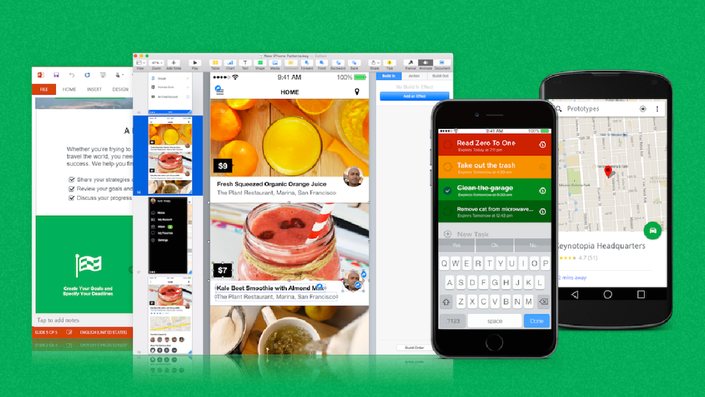
Keynote Prototyping Master Class
Everything you need to know to make mobile and web app prototypes with Keynote in 3 hours. No design background or coding skills needed.
Watch Promo
In this course, you will learn the following:
- How to create and edit shapes in Keynote, including colors, gradients, grouping, locking, text and images
- How to create UI screens, and add interactivity and animations
- How to export the prototype for testing, and how to annotate it and share it with your team
- How to handle special cases like prototyping tall UI screens and handing user input
You will also see several time-lapse videos showing how to create several mobile and web app prototypes with Keynote in less than an hour each.
When you're done with this course, you'll be able to put together prototypes for your app ideas quickly, cheaply, and without needing much outside help.
YOU ALSO GET $20 OFF KEYNOTOPIA UI TEMPLATES
Your Instructor

I'm a serial entrepreneur, product designer, and startup advisor.
I previously designed and helped launch more than 12 startups, 4 of which have already been acquired.
Currently, I run several profitable eCommerce and educational platforms for designers, and I am working on a new startup.
I've been featured on Inc magazine, Entrepreneur magazine, Mixergy, Smashing Magazine, Swiss Miss, The Unofficial Apple Weblog (TUAW), and several entrepreneurship and design publications.
Course Curriculum
-
StartKeynotopia UI Kit
-
StartOverview of The Keynote Interface (2:03)
-
StartCreating a New Presentation (1:55)
-
StartUsing Master Slides (2:25)
-
StartCreating Vector Shapes (5:54)
-
PreviewEditing and Manipulating Shapes (3:01)
-
StartColors and Gradients (2:11)
-
StartGrouping and Locking (3:36)
-
StartUsing the Pen Tool (4:20)
-
StartWorking With Text (2:28)
-
StartChanging Shape Order (2:27)
-
StartAlignment and Distribution (2:04)
-
StartRearranging Slides (1:52)
-
StartWorking With Images (3:27)
-
StartEditing Document Properties (2:55)
-
StartCreating UI Screen Layouts (2:22)
-
StartCreating UI Screens With Keynotopia - Part 1 (5:27)
-
StartCreating UI Screens With Keynotopia - Part 2 (3:11)
-
StartCreating UI Screens With Keynotopia - Part 3 (4:30)
-
StartMaking Your Prototype Interactive (4:02)

